Unity: AR Foundation Remote
A downloadable tool
⌛ Fast iterations are crucial for development. But currently, you're required to make a new build after any minor change. And builds take a looooong time even for small projects. Now you have the solution!
AR Foundation Editor Remote is an Editor extension that allows you to transmit AR data from AR device to Unity Editor. Run and Debug AR projects right in the Unity Editor!
In simple words: AR Foundation Editor Remote = Unity Remote + AR Foundation support.
💡 Current workflow with AR Foundation 💡
1. Make a change to your AR project.
2. Build project to a real AR device.
3. Wait for the build to complete.
4. Wait.
5. Wait a little bit more.
6. Test your app on a real device using only Debug.Log().
🔥 Improved workflow with AR Foundation Editor Remote 🔥
1. Setup the AR Companion app once. The setup process takes less than a few minutes.
2. Make a change to your AR project.
3. Just press play! Run and debug your AR app with full access to scene hierarchy and all object properties right in the Editor!
⚡ Features ⚡
• Precisely replicates the behavior of a real AR device in Editor.
• Supports all AR Foundation platforms. Extensively tested with ARKit and ARCore.
• Plug-and-play: no additional scene setup is needed, just run your AR scene in Editor with AR Companion running. Extensively tested with scenes from AR Foundation Samples repository.
• Streams video from Editor to real AR device so you can see how your app looks on it without making a build (see Limitations).
• Multi-touch input remoting: test multi-touch input or simulate touch using a mouse in Editor (see Limitations).
• Location Services remoting: test GPS right in the Editor.
• Written in pure C# with no third-party libraries or native code. Adds no performance overhead in production. Full source code is available.
• Connect any AR Device to Windows PC or macOS via Wi-Fi: iOS + Windows PC, Android + macOS... any variation you can imagine!
• Supports wired connection on iOS + macOS.
⚡ Supported AR subsystems ⚡
• Meshing (ARMeshManager): physical environment mesh generation, ARKit mesh classification support.
• Occlusion (AROcclusionManager): ARKit depth/stencil human segmentation, ARKit/ARCore environment occlusion (see Limitations).
• Face Tracking: face mesh, face pose, eye tracking, ARKit Blendshapes.
• Body Tracking: ARKit 2D/3D body tracking, scale estimation.
• Plane Tracking: horizontal and vertical plane detection, boundary vertices, raycast support.
• Image Tracking: supports mutable image library and replacement of image library at runtime.
• Depth Tracking (ARPointCloudManager): feature points, raycast support.
• Camera: camera background video (see Limitations), camera position and rotation, facing direction, camera configurations.
• Camera CPU images: ARCameraManager.TryAcquireLatestCpuImage(), XRCpuImage.Convert(), XRCpuImage.ConvertAsync() (see Limitations).
• Anchors (ARAnchorsManager): add/remove anchors, attach anchors to detected planes.
• Session subsystem: Pause/Resume, receive Tracking State, set Tracking Mode.
• Light Estimation: Average Light Intensity, Brightness, and Color Temperature; Main Light Direction, Color, and Intensity; Exposure Duration and Offset; Ambient Spherical Harmonics.
• Raycast subsystem: raycast against detected planes and cloud points (see Limitations).
• Object Tracking: ARKit object detection after scanning with scanning app (see Limitations).
• ARKit World Map: full support of ARWorldMap. Serialize the current world map, deserialize the saved world map and apply it to the current session.
💡 Requirements 💡
• Unity >= 2019.4.
• AR Device (iPhone with ARKit support, Android with ARCore support, etc.).
• AR Device and Unity Editor should be on the same Wi-Fi network (a wired connection is supported on iOS + macOS).
• AR Foundation >= 3.0.1.
👉 Limitations 👈
• Please check that your AR device supports the AR feature you want to test in Editor. For example, to test Meshing in Editor, your AR device should support Meshing.
• Video streaming and occlusion textures:
- Are supported only if Editor Graphics API is set to Direct3D11 or Metal.
- The framerate is around 15-20 FPS on high-end mobile devices. You can increase the framerate by decreasing the video resolution.
- Default video resolution scale is 0.33. You can increase the resolution in the plugin's Settings, but this will result in higher latency and lower framerate.
• Raycast subsystem: ARRaycastManager is implemented on top of ARPlaneManager.Raycast() and ARPointCloudManager.Raycast(). Please add ARPlaneManager to your scene to raycast against detected planes and ARPointCloudManager to raycast against detected cloud points.
• Touch input remoting and simulation:
- UI can respond to touch simulation and remoting only if the Game View window is focused.
- Only Input Manager is supported (UnityEngine.Input).
• ARKit Object Tracking:
- Adding a new object reference library requires a new build of the AR Companion app.
- Setting arSession.enabled = false after arSession.Reset() will on rare occasions crash the AR Companion app because of this bug.
• Camera CPU images:
- ARCameraManager.TryAcquireLatestCpuImage() is not synchronized with the latest camera position.
- Only one XRCpuImage.ConvertAsync() conversion is supported at a time.
- CPU image conversions produce successful results with delays (after several frames).
- Occlusion CPU images (TryAcquireHumanStencilCpuImage, TryAcquireHumanDepthCpuImage, TryAcquireEnvironmentDepthCpuImage, TryAcquireEnvironmentDepthConfidenceCpuImage) are NOT supported. As an alternative, you can use Graphics.Blit() to copy textures and access them on CPU (see Texture2DSerializable.cs for example).
💬 Forum thread
📩 Contact developer
| Status | Released |
| Category | Tool |
| Rating | Rated 5.0 out of 5 stars (1 total ratings) |
| Author | Kyrylo Kuzyk |
| Made with | Unity |
| Tags | ar, arcore, ar-foundation, arkit, ar-testing, Augmented Reality, remote, simulator, Unity |
| Average session | A few minutes |
| Links | Asset Store, Website, YouTube, Facebook |
Purchase
In order to download this tool you must purchase it at or above the minimum price of $80 USD. You will get access to the following files:
Development log
- Version 4.11.0Apr 16, 2021
- ARKit 2D and 3D Body Tracking support.Oct 15, 2020
- Human Segmentation and Environment Occlusion supportOct 02, 2020
- Meshing, ARKit Mesh Classification, and Anchors supportSep 14, 2020
- Connection and touch input improvementsJul 28, 2020
- Camera Background support in EditorJul 05, 2020
- ARRaycastManager support addedJun 22, 2020
- Image Tracking support addedJun 16, 2020

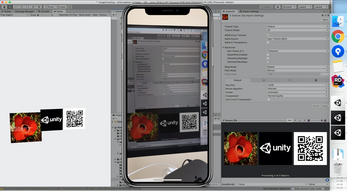
Leave a comment
Log in with itch.io to leave a comment.